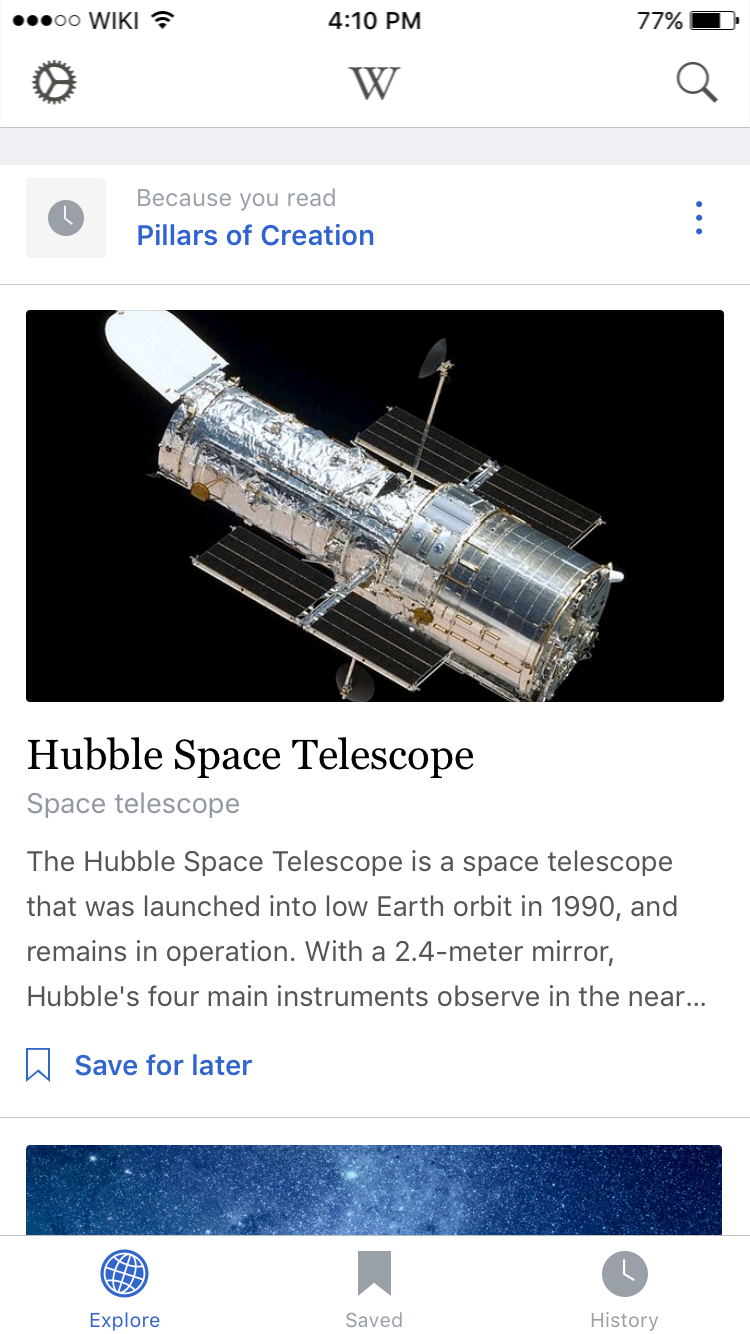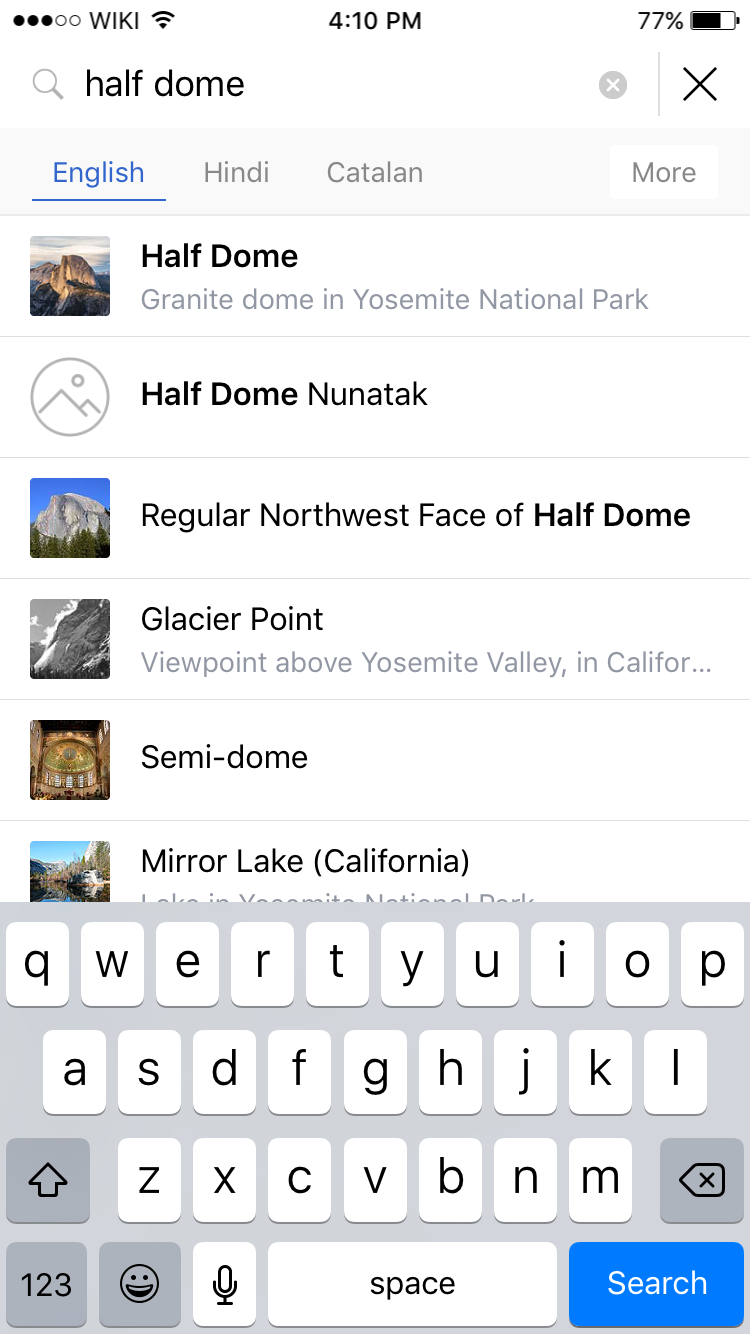You’re on your commute home from work or school. You want something interesting to pass the time, so you pull out your phone and open the Wikipedia app.
Something catches your eye—an image of Monarch butterflies piled together on the branches of an entire tree. You open the article on Monarch butterfly migration. Ah, the butterflies start migrating north this month from Mexico. Back on your Explore feed, new suggested articles appear: Monarch butterfly conservation in California, the Queen butterfly, Diapause…
What’s diapause? You preview the article to find out. Before you know it, you’ve reached your stop.
The newly released Wikipedia app for iOS is designed to put that joy of exploration in your hands. The app features articles and images tailored to your interests and surroundings through the new Explore feed. By scrolling down in the Explore feed, you can easily browse a personalized and dynamic set of Wikipedia content including:
- Featured article of the day
- Top read articles
- Picture of the day
- Random articles
- Nearby articles
- Recommended articles based on what you’ve read
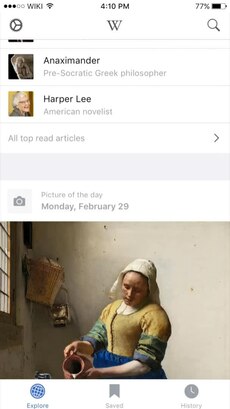
Preview the new Wikipedia app for iPhone, now including the Explore feed. You can also watch this video on Vimeo. Video by Victor Grigas, freely licensed under CC BY-SA-3.0.
Find content that most interests you, easily move from article to article, and save articles for later reading, all while never losing your place. This new feature makes exploring knowledge a journey, even if your ‘final destination’ is just the start.
In addition to the Explore feed, the new Wikipedia app for iOS features major design and usability improvements. Now you can:
- Navigate using gestures, including 3D Touch – Multi-touch gestures, including swipe, tap, and 3D Touch features that help readers navigate more quickly and simply.
- Search with Spotlight and Emojis – Search your saved articles using the Spotlight feature on your device. You can also search in the app with your favorite emojis!
- Read and search in multiple languages – Set up your preferences for multiple preferred browsing languages to read and search articles across Wikipedia-supported languages.
- Access using shortcuts – Open search, read a random article, and more using 3D touch on our icon from your device’s home screen.
- View beautiful image galleries – Enjoy high resolution image galleries and prominent article images as you navigate through the app.
- Share your discoveries – Easily share articles, images, and facts from Wikipedia on social media or by email. Or use Handoff to continue reading articles across your iOS devices.
Curious? See for yourself. The updated app is available in the Apple Store today.
Josh Minor, Product Manager
Wikimedia Foundation